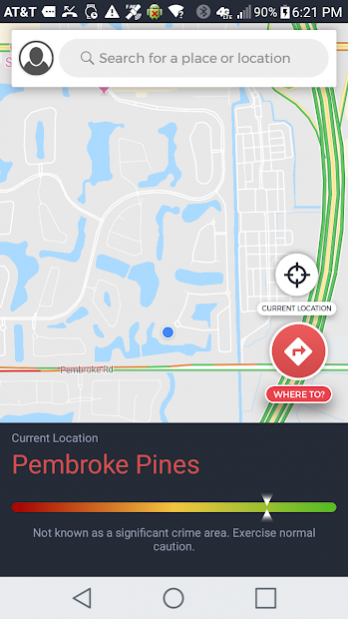RedZone Map - Navigate & Explore Safely 2.7.4
Free Version
Publisher Description
Revamped and currently, in Beta, RedZone Map is the first GPS navigation app that allows you to navigate and explore your surroundings safely, by generating safety routes driven by our proprietary crime driven technology. Always be aware of your surroundings using our “Safety Meter” as you explore or travel to a destination.
Similar to other GPS Navigation apps, our difference is that we take you to your destination with safety in mind. Check it out and let us know what you think! We’re working hard to make continuous updates to provide the most reliable and safest navigation app, period!
With RedZone you can:
- Generate safety and risky routes that avoid risky areas throughout your travel
- Explore and determine the safety level of your current location, place of business, and or restaurant resides in.
- Get ratings and reviews from other users to give you greater context of the restaurant, business, or destination you will be visiting powered by Google
- Speed limit monitoring to ensure you're always safe
- See current traffic patterns
- Voice over turn by turn directions
It is our goal to reduce a traveler’s risk by being their source of safety during their travels. Whether it’s at the gas station, on the road, staying at a hotel, or even touring a city.
Stay informed, navigate, and explore safely with RedZone Map!
About RedZone Map - Navigate & Explore Safely
RedZone Map - Navigate & Explore Safely is a free app for Android published in the Geography list of apps, part of Education.
The company that develops RedZone Map - Navigate & Explore Safely is Zone Technologies Inc.. The latest version released by its developer is 2.7.4.
To install RedZone Map - Navigate & Explore Safely on your Android device, just click the green Continue To App button above to start the installation process. The app is listed on our website since 2019-08-21 and was downloaded 23 times. We have already checked if the download link is safe, however for your own protection we recommend that you scan the downloaded app with your antivirus. Your antivirus may detect the RedZone Map - Navigate & Explore Safely as malware as malware if the download link to com.hmny.redzonenav is broken.
How to install RedZone Map - Navigate & Explore Safely on your Android device:
- Click on the Continue To App button on our website. This will redirect you to Google Play.
- Once the RedZone Map - Navigate & Explore Safely is shown in the Google Play listing of your Android device, you can start its download and installation. Tap on the Install button located below the search bar and to the right of the app icon.
- A pop-up window with the permissions required by RedZone Map - Navigate & Explore Safely will be shown. Click on Accept to continue the process.
- RedZone Map - Navigate & Explore Safely will be downloaded onto your device, displaying a progress. Once the download completes, the installation will start and you'll get a notification after the installation is finished.